One of the most important things of planning any type of event is staying organized during the process. There is Pinterest to keep your inspiration images organized, binders to keep track of contracts, and you could use a Word program to keep all of your computer documents organized. But what happens when you are gone on a long weekend adventure and you just want to tweak that guest list or time line a little bit but it is on your desktop at home? You don't have access to it.
Not the case with Google Drive. I have been a long time lover of Google Drive (formerly Google Docs), and as I move into event planning it is still a very powerful and useful tool. Whether you use it or not I will most likely be creating your timeline, budget, guest list, seating chart, whatever I dream up with Google Drive and then sharing it with you. If you are using it too I will share the document with you so that we can edit it together, if you aren't using it I will email it to you either in PDF form or as a Word Document.
Here are my top 5 reasons you should look into Google Drive as a method to keep yourself organized:
And best of all, if you hire me, I have already created a ton of documents that will make your wedding planning easier and I will either send them to you blank or get started filling them in for you! How are you staying organized?
Not the case with Google Drive. I have been a long time lover of Google Drive (formerly Google Docs), and as I move into event planning it is still a very powerful and useful tool. Whether you use it or not I will most likely be creating your timeline, budget, guest list, seating chart, whatever I dream up with Google Drive and then sharing it with you. If you are using it too I will share the document with you so that we can edit it together, if you aren't using it I will email it to you either in PDF form or as a Word Document.
Here are my top 5 reasons you should look into Google Drive as a method to keep yourself organized:
- Instant access across all devices. There are apps for Apple and Android products and they work wonderfully.
- Live team edits. I've used Google Drive with brides to create a to-do list and as we complete things we cross them off the list. This way we don't both do the same task, plus it holds both me as the planner and you as the bride accountable by knowing the other can see if it's done or not. There's also a chat box feature.
- Shared documents. Your mom wants to know who's made the cut on the guest list? Send her a copy of the document that she can VIEW but not EDIT. You have the option when you share with others what they can do to the document.
- Forms. In previous jobs I used the forms option a ton. When it came time to send a rehearsal dinner invitation my time and budget were pretty much maxed out. So I sent an e-vite that I created in my Gmail with a link to a Google Form that served as the RSVP. Not perfect for grandparents who don't use email, but great for everyone else. You could also use it for collecting all of those groomsmen measurements.
- It is FREE. If you have Gmail, you have Google Drive. Simply click on the table "Drive" and you'll be taken to it and they have a spiffy little tutorial to teach you how to use it.
And best of all, if you hire me, I have already created a ton of documents that will make your wedding planning easier and I will either send them to you blank or get started filling them in for you! How are you staying organized?
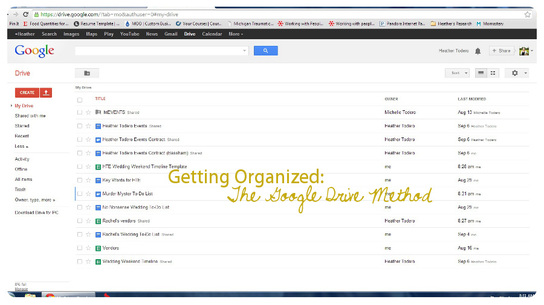

 RSS Feed
RSS Feed